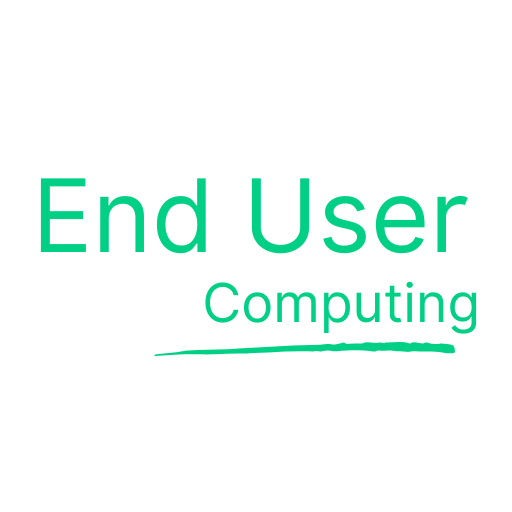A feature of Citrix that is often forgotten about is Citrix Session Recording. Often overshadowed by other DaaS features, it can quietly go about its business, capturing user interactions within Citrix environments for quality assurance reasons. But don’t let this unassuming perception fool you – this tool can bring great value to organisations!
Even when I discuss Citrix Session recording with customers, many consider it to be a quality assurance tool for call centre agents, recording their calls and screens, and this is valid use case for it. What’s that I hear you say reader, we don’t have any call centre agents, Citrix Session Recording is of no value to me…… unfortunately for organisations that jump to that conclusion, they are missing out on a feature that I feel is a bit of a forgotten hero.
Is Citrix Session Recording a forgotten hero?
In the bustling world of IT solutions, some gems remain hidden in plain sight, Citrix Session Recording can bring value to an organisation by in helping to increase its security posture in the Citrix environment, and beyond. I’m going to outline two different use cases here where Citrix Session Recording can add an additional layer of governance for privileged users, and for security incident response.
Privileged User Governance
Administrators have privileges within an organisation, this is the reality of how IT systems work. In a well-structured organisation, the concept of least privilege is usually implemented. Administrators only get the permissions that they require to do their jobs. This being said, there will always be some administrators with very high levels of privilege, and the business may not be aware of how powerful these privileges are. Does the HR department actually know that there are administrators who can access all their OneDrive’s or departmental shares? You can quickly see the risk that an unethical administrator can abuse their access.
The solution? By requiring all administrators to use Citrix to access specific servers where all their management consoles are located, Citrix Session Recording can record all activities taking place within this. This allows for a full audit view of all administrator actions within an organisation.
Security Incident Response
We live in a world where attacks and threats are ever present, and how an organisation can respond to a security incident is vital to ensure swift action to contain and remediate the situation. When an alert is generated, we are dependent on audit logs and monitoring tools to help build a picture of what the user was doing at the time. Citrix Session Recording has dynamic recording capabilities that allow for specific triggers to start recording. Example of these include the insertion of USB mass storage devices, registry modification, and starting RDP connections.
Citrix Features Explained: Dynamic Session Recording with Citrix DaaS – YouTube
Citrix Session Recording can also be initiated programmatically via PowerShell. This means that when an incident is detected by existing security products, Citrix Session Recording can be started also to capture what the user is doing at that time. The ability to capture this information can be invaluable during the incident response process.
Unleash the Power of Citrix Session Recording
I hope after you read this blog you might consider Citrix Session Recording to be at least an unsung hero because it really is a powerful feature that can help organisations strengthen their security posture in different ways.
And the best part, if you are using Citrix Cloud DaaS today, you are already licensed for this feature. The tooling is available and at your fingertips ready for you to help protect yourself for threats, both internal and external, so why not take advantage of it.
Remember, sometimes the quietest features wield the mightiest impact. Embrace Citrix Session Recording, protect your digital realm, and let it be your silent guardian.